When Written: Nov 2006
VERDICT: GMS offers extra features to Microsoft Exchange and costs less
PRICE: from £225 for 25 users ( GMS Mail only)
SUPPLIER: www.gordano.co.uk Tel : 01275 345100
INTERNET: www.gordano.co.uk
REQUIREMENTS: Windows NT, 2000, XP Solaris, Linux, AIX
Gordano Messaging Suite (GMS) has been around for many years and some of you might remember it as NTMail back in 1995, written at a time before there was a decent email server for Windows. This UK product has developed and evolved over the years to a point now where it has all of the collaboration features you could think of and some that you haven’t! Instant messaging, SMS gateway, list servers, tasks, shared calendars, public folders, all which can be configured and accessed either from a web interface or through their or others email clients.
Looking at this list of features its not surprising that GMS’s main rival is Microsoft’s exchange, but there are some important differences; GMS not only works over standard email protocols but is also cross platform working on Windows, Linux, Solaris and AIX. The hardware requirements are much lighter than for Exchange, for example a GMS server running windows set up for 50 users could be a 450Mhx CPU with 256M RAM and 1G hard disc, very lightweight indeed. Gordano say that GMS will support 10 thousand users on a single server or 180 thousand users if you are just using the email services and not the collaboration stuff.
A nice feature is that the user interface for the admin and the web mail is identical irrespective of the platform that it is running on and so this makes administration consistent irrespective of the server configuration. Continuing the multi-platform support even further, the calendaring system from Mac’s called iCal is fully supported so users with Macs and users with Windows can finally send each other appointments.
A unique feature that Gordano have patented on the email side is ‘disposable’ email addresses which can be set to time out. This can be useful for registering on a web site which will need a valid email address to send a confirmation back to, this email address behaves like an alias and so emails to it will appear in the users main mail box, however after a set period of time the email address will no longer exist and so any spam sent to it will bounce. Another neat anti-spam feature is that you can force the user to send a confirmation email if their address is not in your address list, so spam which often does not have a valid reply address will not get through. Should you need it, GMS is one of the few such systems that offers UTF8 font support this means that character sets such as Japanese, Korean and Chinese are fully supported.
The SMS gateway can be configured to allow incoming SMS’s to appear in the users inbox thus providing a single point of message collection, even instant messaging conversations, when ended, can be automatically sent to the users inbox for archiving. The Cached Exchange mode is also supported in GMS which is very useful for mobile users with laptops so that they can store a local copy of their messages when they are off line from the mail server. So what if you decide to move from Microsoft Exchange to GMS? There is a migration tool which eases the task considerably, and in fact by simply placing a GMS box in front of your existing Exchange box you can migrate users seamlessly. When a user first logs on to the GMS box their mailbox will be automatically migrated from the Exchange server.
Backing up the GMS storage is a simple as backing up files and the whole configuration of the mail server can be backed up locally or transferred to Gordano so that in the event of a server failure an install followed by a simple file restore will bring everything back.
Personally we would like to see the web front end re-written as a proper web application using Ajax or similar which would make the user experience nicer, it currently uses frames and a java tree control and works well enough, but is not in the same league as Microsoft’s web outlook access. But that is a small gripe. The other problem I have always had with this product is the number of modules and features, it can be confusing to know what you need to order and consequently what it will cost. There are for example; GMS Mail, Anti-Virus, Anti-Spam, WebMail, List Server, Communication Server, Collaboration Server, Calendaring, Instant Messaging, Mobile Gateway and Archive & Recovery all listed in their price list. GMS is a very competent and flexible system, a serious competitor on both price and feature to Microsoft’s exchange. The complexity of the product range is soon solved by a chat to their excellent support team. If you are considering a messaging system which offers more than simple email or you have users with Macs, then you should consider GMS.
EASE OF USE: 4
FEATURES: 5
VALUE FOR MONEY: 5
OVERALL: 5
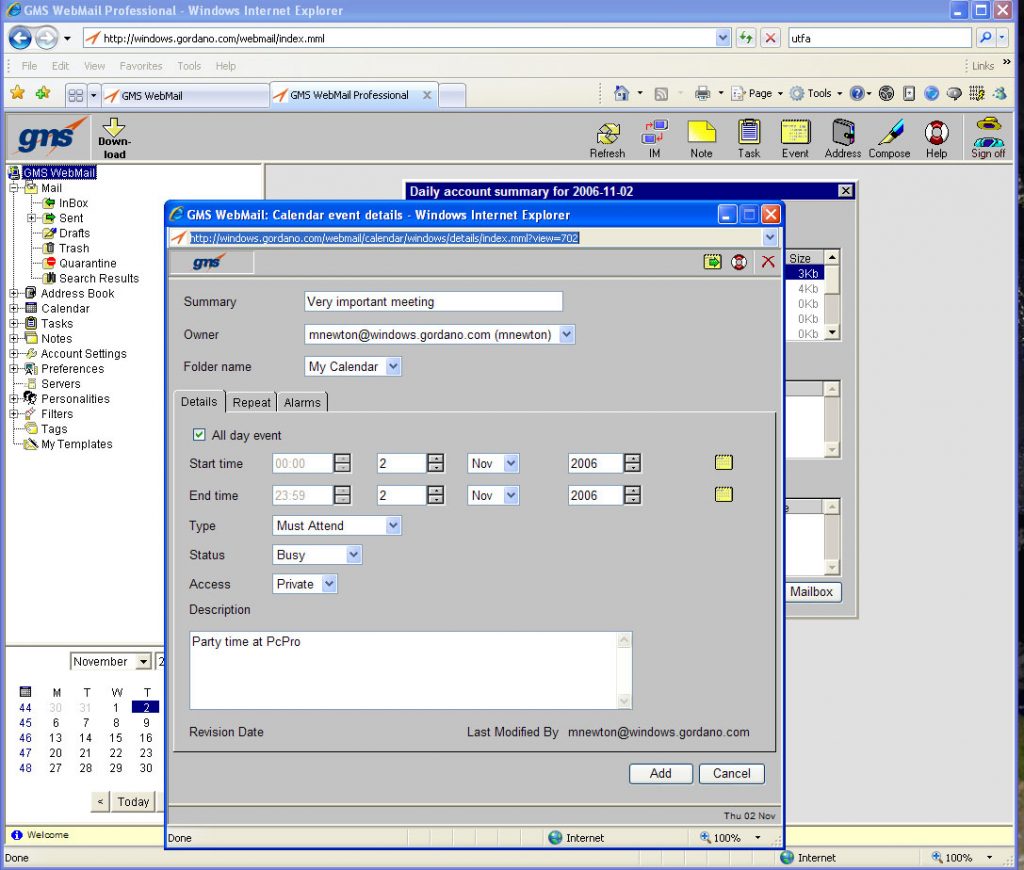
GMS allows users to manage all their messaging systems in one place.
Article by: Mark Newton
Published in: Mark Newton
