When Written: JUne 2010
I’m often approached by friends who want a simple way to build and maintain a web site, often this translates as ‘can you do it please’ and ‘I have little money to pay for it’. My obvious choice in such cases would be to use one of the many Content Management systems available, many of which are open source and so free to use. A lot of them offer very extensive and flexible options but can be quite complicated to set up and use, particularly if the person involved has no HTML or CSS knowledge. Now there is absolutely no reason why someone who wants to maintain a web site should need to have in this day and age, any HTML skills. Obviously it helps if they do understand how things work but should it be necessary? Probably not. If they lack such skills then the other option of customising a Blogging site like WordPress or Blogspot is probably a degree of complication that they could do without.
Jimdo what Jim does
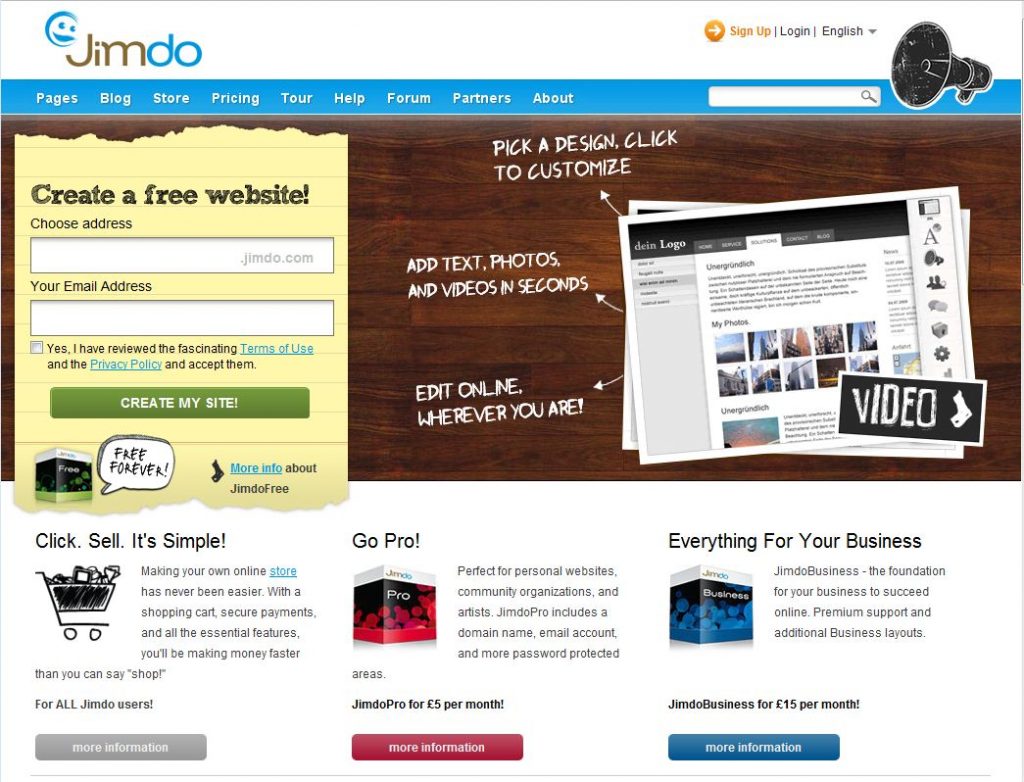
Jimdo.com – the free AJAX CMS web site builder
Whilst thinking about possible solutions for such people, the other day I was introduced to a simple to use and free on-line editable web site called ‘JIMDO’ ( www.jimdo.com ). I was given a walkthrough of its many capabilities by the CEO Mathias Henze, and I must admit I was very impressed with its flexibility and the ease of use. The web sites it builds are full of AJAX type effects and hence look very modern. Whilst in its basic form it is completely free and even includes an on-line store, if you want a site that has a proper domain name and email account up to fifteen items in your store and no adverts rather than the free option’s ‘mysite.jimdo.com’ then that will cost a very reasonable £5 a month.
Should you want more than the 5G of storage a higher level of support and unlimited items in your store plus other features then it will cost £15 a month. Spurred on by this I decided to show it to a couple of friends who were looking at creating and maintaining their own web sites on as small a budget as possible. Whilst they liked the editing capabilities they found it not very intuitive to get started. You need really to work out your design beforehand and upload some suitable images as the default templates are a little limited. In my experience such users want a ‘ready-rolled’ web site that is almost what they want which they can ‘tweak’ to their needs. So back to the drawing board.
Article by: Mark Newton
Published in: Mark Newton
