When Written: Nov 1999
Verdict:
Authoring Server enables groups of designers using TeamFusion Clients to collaborate on multiple websites and for the whole process to be managed in a structured way. Whilst there are areas which could be improved, this is still a very capable and incredibly powerful product.
Price:
NAS 2000 begins at £1,370 for a 2 client and 2 concurrent user system.
NAS2000 TeamFusion Client Joint Price
x2 client = £963 x2 = £407 £1370
x5 = £2408 x5 = £1015 £3423
x10 = £4815 x10 = £2037 £6852
x20 = £9631 x20 = £4073 £13704
x50 = £24077 x50 = £10183 £34260
Supplier: Harte-Hanks Tel 0800 0289851
Internet: www.netobjects.com
Availabilty: Now
System Requirements:
Authoring Server:
– 200-MHz Pentium Pro or faster PC (multiprocessor recommended)
– Windows NT Server 4.0 or Windows NT Workstation 4.0
– 128 MB of RAM, plus 1.5 MB of RAM for each TeamFusion Client
connected concurrently
– 200 MB of hard disk space for installation (an additional 100 MB per
site recommended)
– Display capable of 800 x 600 pixels at 256 colors or more
– ODBC 3.0 or later (included)
– Windows NT Service Pack 4
NetObjects Authoring Server Administrator
(For installation on a system without NetObjects Authoring Server):
– 133-MHz or faster Pentium-based PC
– Windows 95, Windows 98, or Windows NT 4.0
– 32 MB of RAM
– 5 MB of hard disk space
– Display capable of 800 x 600 pixels at 256 colors or more
– TCP/IP network connection to NetObjects Authoring Server 2000
As soon as more than one person is responsible for the design of a web site, problems arise. Pages can be edited by more than one person at a time, and then only the alterations saved last or uploaded, are seen. The changes made by the other editors are lost., this is obviously undesirable. Then there are contributors who you want to have some access to the site but in a controlled way and finally there are contributors who maybe remote from the office. They are perhaps sending in news features, but do not have the skills to edit web pages, and their information needs to be put up on the web as soon as possible. So how do you manage all that? There are one or two tools like Web Objects from Apple that understand the concept of group working, and into this fray comes NetObjects. NetObjects have a well deserved reputation for producing a high quality design environment and has been doing drag and drop pixel perfect placing of objects on a web page for over 2 years , something many of the top names still have yet to achieve. This achievement without the use of DHTML speaks volumes about their design tool. This approach to a web design tool does bring with it, it’s own problems, but more of this later.
NetObjects’ new product is in fact two products which are designed to work together. The first is Authoring Server 2000, the second is TeamFusion Client 2000.
Before we look at the software in detail it is worth just explaining the structure of this product and the design process, as it is different to most other HTML editing tools. With NetObjects TeamFusion, sites are created and users are assigned to work on these sites, each user having permissions to do certain tasks. Before a web page can be edited, it has to be ‘checked out’ by that user, after which, any other user can not edit the page. This stops changes getting ‘lost’. The pages are held in NetObjects format on the Authoring server, this is not a web server but an extra stage in the creation process. Either on demand or at certain times of the day the Authoring server will publish the site out to either a staging or test site or out to the live site using either file transfer over the network or FTP over the internet. The individual pages can be previewed by the designers but the whole site will not be available unless a ‘publish’ is done.
Publishing a site however can take some time and this makes the tool more suitable for the Design teams rather than the programming teams who generally like an environment where they can test the results of their changes quickly. Although this delay can seem a drawback at first, NetObjects does such a good job of generating HTML pages that are faithful to your original design (remember the drag and drop pixel perfect positioning of objects? Well it works!) that in real terms this delay is not often a problem. However, one of the criticisms often levied at products like NetObjects, that store the designs in their own format and then generate HTML from that, is that you can’t then edit the HTML should there be a problem, because the next time you do a publish the changes made to the HTML will be overwritten. This may be a problem to the HTML hackers like myself, who often prefer to optimize the HTML themselves. But for design teams that have a site to maintain and need to implement their designs in as short as time as possible, then with out doubt this is the way to do it. Also, as improvements to HTML come along, the publishing part of the program only needs to be changed to make use of the new tags, the designers can remain blissfully unaware of them.
I will cover the Authoring server first, as it is this that controls the design team permissions.
AUTHORING SERVER 2000
The first consideration before installing this, is which box to put it on? It is not a good idea to put it on the same box as the webserver, as at times it can be quite processor hungry. There is also an admin program for the Authoring Server but this must run on a different box, so putting the Authoring Server on your workstation is not a good idea, ideally it needs is own machine, which it could easily share with other applications. I don’t intend to cover the install here, as so long as you have a machine of the correct specification (see boxout) then the install is easy and uncomplicated. Once this is done, you now need to install the NetObjects Authoring Server Administrator on to another box so that you can control the Authoring Server, this can be put onto the workstation of who ever is going to administer the web development. Again the install is very easy, after which you will find two applications installed on your machine. One is the Authoring Server Monitor 2000 which opens a Dos-type command window showing any activity on the Authoring server itself. The other application which is far more interesting is the Authoring Server Administrator. When this is fired up it presents a dialog box to enable you to log on to the Authoring server, obviously as this is the first time, you need to create an entry for this server which can be located anywhere on your net work or even over the Internet.
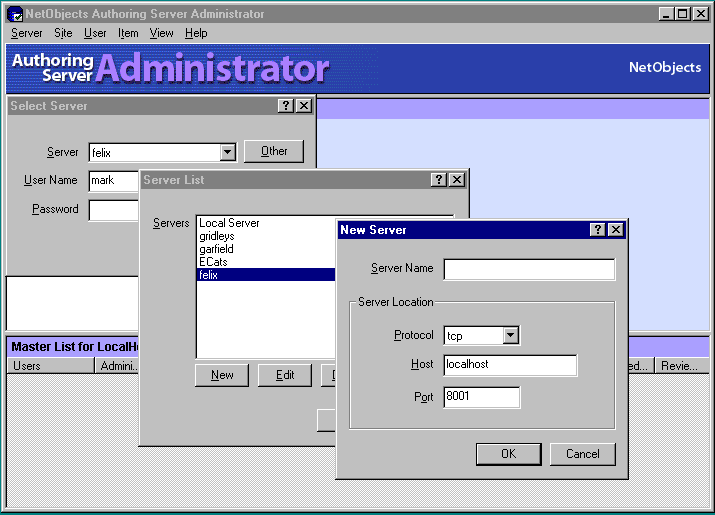
Creating a server entry
Once connected to an Authoring server then you can create sites. These are just entries on the authoring server and as yet do not contain any web pages, you can also create web sites via Teamfusion Client 2000 later. The Site will now have one user created which is the currently logged on user. This user is granted administrator privileges by default. Next you need to create some more users who will be either using Teamfusion Client 2000 or contributing content via the java applet in a browser. In this dialog box you enter the user name, password and assign privileges. There are three main types of top level users who are called Team Leaders. They are, Administrator, who obviously has no restrictions and can manage sites and users. Site Creator, who can create sites from within the client application, and Review Coordinator, these have the privilege to assign reviewers to pages within the site.
These reviewers will check the content of certain pages and either approve them for publishing to the web server or pass them back to the design team with comments. The other type of users are the Team Members, these users can have a variety of privileges all of which are set by the Administrator, these privileges are : ability to create a site, edit master borders which contain the navigation buttons, edit site styles, edit page layouts, edit assets which are items like images, the ability to contribute content via a browser (more of this later) and finally the privilege to publish the site. Once you have created these users you can then allocate them to a site, if you do not assign them to a site they will not even see the site when they log into the development system with TeamFusion Client 2000 . The individual user privileges can be changed on a site by site basis if necessary just by double clicking on the user name within that site. The whole process of setting up sites and users from within the administrator program is easy and very intuitive. The next batch of settings are not so simple to understand.
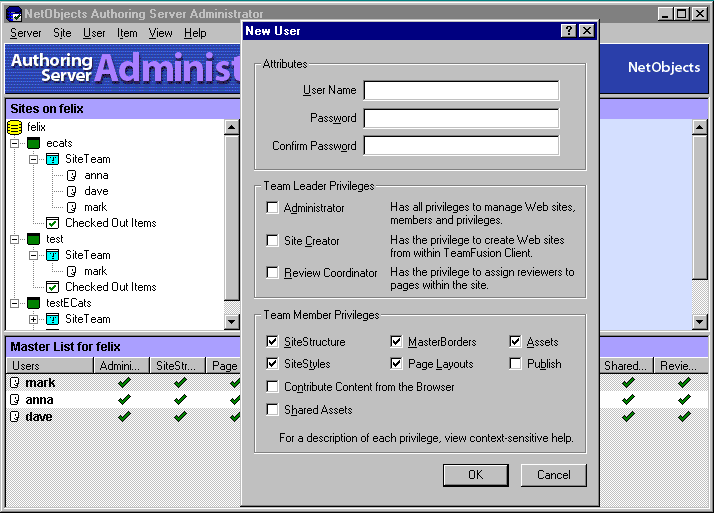
Setting users up
There other settings that need to be setup and checked these are the server settings. These settings are found under the file menu, and here you set the port number for the authoring server, this is defaulted to 8001. The directory to publish the sites in, this is usually the root directory of the web server and the backup directory which is where the previous copy of the web site it kept so that you can roll back to this version if necessary, this can be very useful were there are a number of people working on one site. There are also settings for the authentication method used for checking users and database performance settings which can be changed. However the defaults all seem to work well, but should you wish to alter these then it is well documented.
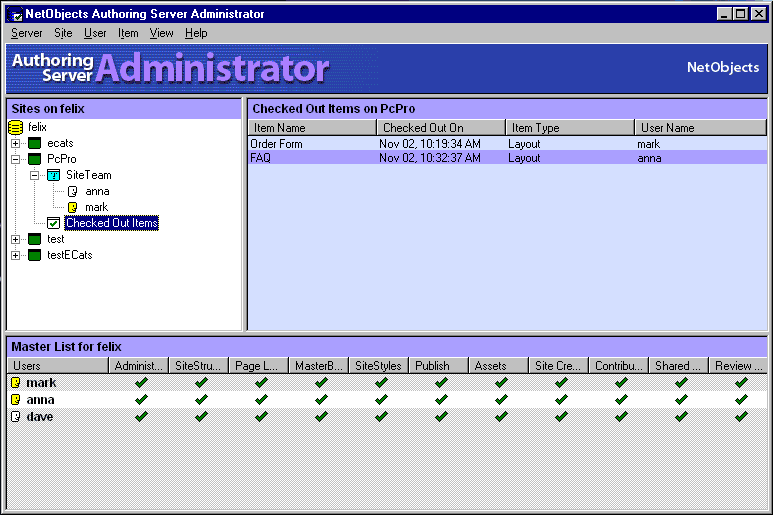
Pages checked out by users can be monitored
From within this admin program you can also see what items are checked out for editing by users of Teamfusion Client 2000 and if necessary check them back in. If the user has forgotten to do so, no other users on the system will be able to edit those pages. You can also check the status of any publishing that is going on. Until the publishing is finished the results of the editing will not be seen on the web site, this can mean a considerable delay. This takes some getting used to, compared with the traditional method of just having to upload files to publish your changes. NetObjects needs to take it’s propriety format , parse it and then from this, generate the HTML.
All this takes time and unless this process is perfect then you will get unpredictable results in your web pages. Should this happen there is no way that you can ‘hack’ the HTML to get the page working as next time it is published your changes to the HTML will be overwritten. This is the main criticism of this type of product, other examples are HaHT site, Drumbeat 2000, and WebObjects. They all will suffer from this same problem, however as a solution for a design studio who have not, or do not want, any real HTML skills then they represent a very tempting solution. The HTML purists’ amongst us may scoff at such an approach but it is a very tempting solution for many design houses.
As this is a team working piece of software or to use a well worn phrase, ‘GroupWare’ then an important ability is to communicate with other users of Teamfusion Client 2000 and for this NetObjects provides a messaging window which allows a type of chat system. I found this a bit clumsy to use as you have to type a message then select who it is for and then hit the send button. As a regular user or Internet Relay Chat (IRC) it seems strange to me why NetObjects have not incorporated this into their system rather than develop a messaging system that is more akin to email which their users will probably have, than a true chat system.
NetObjects Authoring Server is impossible to review or consider as a stand alone product as it is intrinsically tied to Teamfusion Client 2000. It would be a bit like setting up a web server without there being any browsers in the world. What can be said is that usually with server side products of this type, the software companies assume a high degree of expertise and so do very little work to make the install easy. I was recently looking at such a piece of software which has 5 pages of manual configuration of the webservers before you even get to put the CD in. NetObjects have not taken this approach and should be complimented on the ease of installation, which in the case of a server-product like this is about all there is as most of the work is done via the Teamfusion Clients .
Article by: Mark Newton
Published in: Mark Newton
