When Written: June 2013
One of the real hassles of trying new technologies is the amount of time that it often takes to install and configure all the support services like databases and web servers. When doing this you don’t want to mess up your working setup and so I suggest using a virtual machine and configure this, but it can still take some time and there of course is the possibility that it does not work first time and you will then spend hours patching and configuring.
This is all very frustrating, particularly if it is just to take a look at a particular technique. So I was pleasantly surprised the other day whilst looking at the output from the TechEd from New Orleans that when you click on any ‘Hands-On Lab’ link on the Channel 9 web site a couple of virtual machines are loaded up within your browser, fully configured for you to have a play. Well, when I say ‘your browser’ I really mean Internet Explorer because that seems to be the only browser that supports the necessary plugin to perform this trick without additions, although Chrome and Firefox can also be made to work but need a couple of ‘assistant’ programs installed, but as you are looking at Microsoft technologies then this is not too onerous a requirement I think.
If you want to see this working and also have a play with Lightswitch try http://channel9.msdn.com/Events/TechEd/NorthAmerica/2013/DEV-H304#fbid=S2ZflxLkdPm
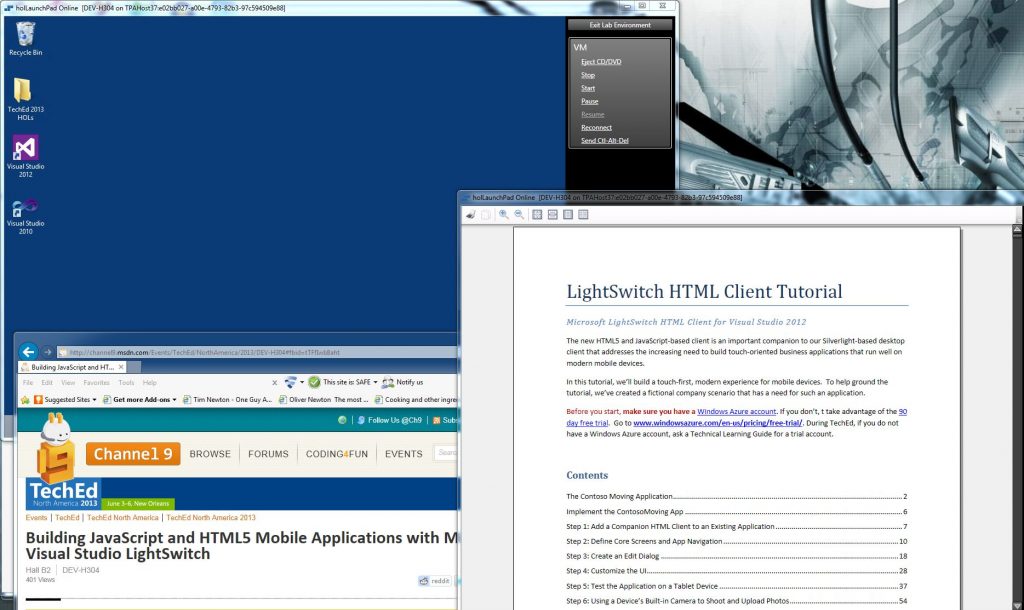
Browser launched preconfigured virtual machines make testing new technologies much quicker using the Channel 9 web site
I think this is a great way of not only demonstrating products that require either complicated setup or other supporting software like databases or server-side programs that will not run on a desktop environment, but allowing users to have a proper ‘play’ with the environment in the safe knowledge that there is nothing that will mess up their own machine.
It is probably also useful in an enterprise environment where users are not allowed to install software on their machines but still would like access to try new ideas out, I’m not sure quite what settings in the user security profile would need to be but there is a helpful page at https://portal.holsystems.com/support/SitePages/Requirements.aspx#permissions . This is much better that having to download a trial copy onto your machine, or virtual machine, and then having to spend some time configuring things before you can finally decide whether it is suitable for the task you have in mind. More of this sort of thing please.
Article by: Mark Newton
Published in: Mark Newton
