When Written: June 2007
In my conversations with Microsoft this month the topic of development tools came up and why web developers choose certain ones and technologies over others. The choice of which technology to use I think is decided by a combination of the available hosting options, the familiarity of the programming language, the development tools and debugging available and also the cost.
Sometimes I get the impression when talking to software companies that as soon they produce a ‘cool’ technology which is ‘so much better’ than the old way of doing things that all the developers out there will immediately start programming using this. What tends to happen is that the demands on the developer are for such rapid development, to produce products that have a working life that is sometimes measured in months rather than years, the developer does not have the luxury of time to develop and test a new technology. Instead, by using their library of code snippets and tools that they have acquired over the years the temptation is to go with what they know works and that can be done quickly.
I had such an experience recently. I was developing an idea for a web application over the last couple of months in between other commitments. However a client came along and wanted to trial this idea. The code was using a lot of new Ajax type stuff and was far from ready, but the client was insistent, so it was back to ASP 3 and Dreamweaver. Within three days I had the code up and running sufficient to test the idea and for others to find fault, but more importantly, for investors to see the idea. Sure it was not ‘cool’ but it worked. It was during this time that I received a phone call from the States from WebAssist who wanted to talk about their new E-Commerce tools. As I have in the past actually paid for some of their products, which have made certain jobs a hundred times quicker, I agreed to an on-line demonstration. If you have not come across WebAssist, their products install as extensions to Dreamweaver and provide a wizard type interface to create standard Dreamweaver code and server objects.
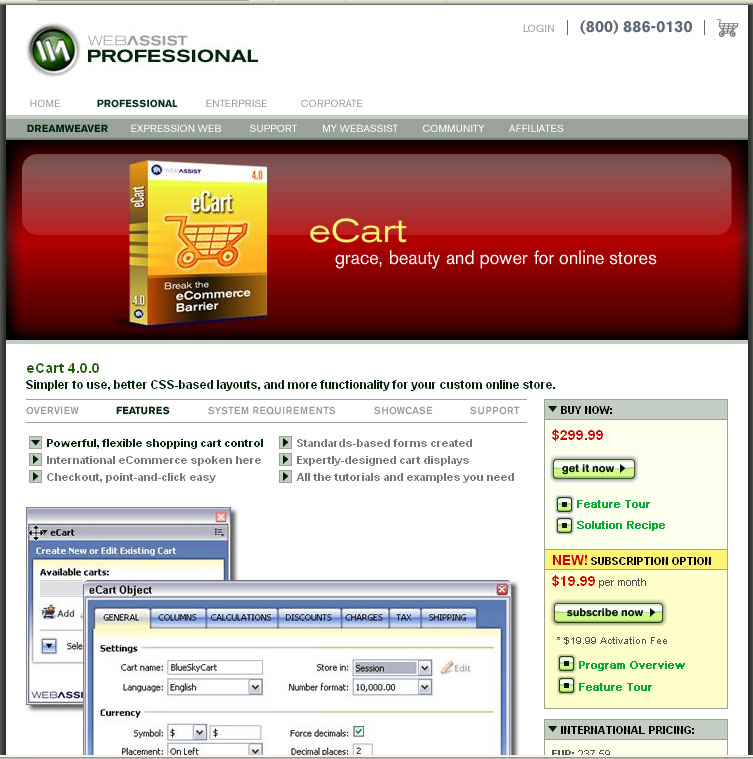
For rapid web development Dreamweaver extensions like WebAssist’s are the way to go
The one I use all the time is their ‘Data Assist’ tool which will create search edit, insert and delete record web pages which is great for creating the sort of administration pages that are so often required and are so tedious to code. A few clicks trough the wizard and all the code is written for you. I don’t propose to review this new product fully, that is something for elsewhere in the magazine, however I thought I would share my initial impressions. The new package that WebAssist were demonstrating had three wizards which enabled the user to create an ‘add to basket button’, a ‘view basket ‘ option and a ‘check out’ option. The code it creates is very professional looking and is so easy that my first feelings are that this could be a cost effective alternative to the ‘shop in a box’ solutions like Actinic.
However, although a lot of effort has been made to make to product ‘ UK Friendly’ it’s support for the new and more complex Royal Mail charges which depend on weight and dimensions is lacking. The support for Internet payment providers, those companies that handle the credit card verification side of the transaction, is also very limited with a strong emphasise on using PayPal to handle credit card transactions. Using PayPal is a useful option for many small companies or those who are just starting out in E-Commerce, and as Web Assist just produces editable code, you could add you own custom code to access your favourite payment provider, but I for one would have liked to see this expanded. The limitations aside, this product is a very useful addition to the Dreamweaver web developers armoury and at approx £163 ($299.99) it represents very good value.
Article by: Mark Newton
Published in: Mark Newton
