When Written: Nov 1999
Verdict:
The ability to layout pages as one would with a DTP package makes this a great design environment, definitely a designers tool, and the limitations brought about by this approach are worth living with. This coupled with the ability for a team to work in a controlled way shows that NetObjects realize that a web site should be something that is constantly changing and with many people contributing here at last, is a tool that addresses these problems.
Price:
NAS 2000 begins at £1,370 for a 2 client and 2 concurrent user system.
NAS2000 TeamFusion Client Joint Price
x2 client = £963 x2 = £407 £1370
x5 = £2408 x5 = £1015 £3423
x10 = £4815 x10 = £2037 £6852
x20 = £9631 x20 = £4073 £13704
x50 = £24077 x50 = £10183 £34260
Supplier: Harte-Hanks tel 0800 0289851
Internet: www.netobjects.com
Availabilty: Now
System Requirements:
NetObjects TeamFusion:
– 133-MHz or faster Pentium-based PC
– Windows 95, Windows 98, or Windows NT 4.0
– 32 MB of RAM
– Before installation: 100 MB of hard disk space; after installation:
minimum of 60 MB of hard disk space as virtual memory
– Display capable of 800 x 600 pixels at 256 colors or more
– TCP/IP network connection to NetObjects Authoring Server 2000
– A Web browser that supports Java 1.02 or later (1.1 recommended)
Again the install is a simple task and once you have logged into the Authoring Server and selected either an existing site or created a new one, the design environment appears. There are five main views which are selected via the main toolbar. These views are Site, Page, Style, Assets, and Publish.
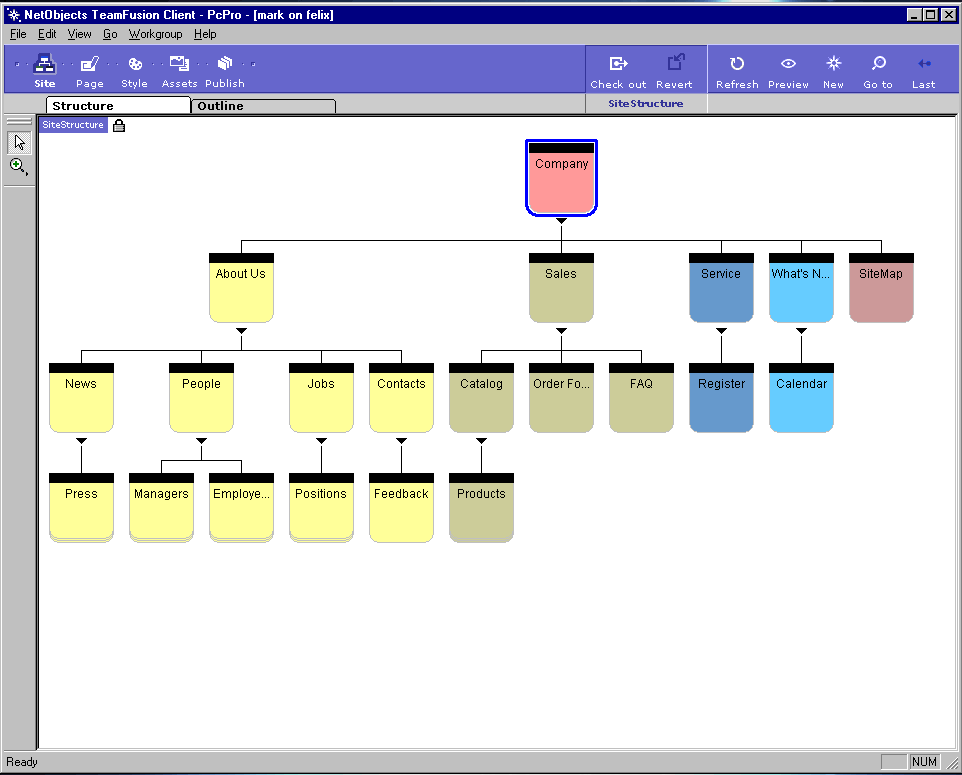
Site view shows the structure of the site
In Site view the user is presented with a view of all the pages and their relation to each other in an organizational diagram type view. From here site-wide changes can be made, pages renamed and added. Now we come to the first problem. If one user wants to add a page to a site, they need to check out the structure. Whilst this is checked out , the other users can still edit pages, but no one else can add pages, this can be very annoying if one user is adding a lot of pages or just gone to lunch! It would be useful that after the page was added the program automatically checked the structure back in so that other users can add pages or alter the structure. The pages are linked to each other by simply dragging and dropping a page next to another, there does not seem to be a way of getting two pages to link to the same page, except by manually creating a link on a page, in which case this link does not appear in the site view. This might cause problems with some sites, and one gets the feeling that the product works best if you work within it’s framework. As an HTML coder for some years, this way of working is a little strange and I personally hate to have to adjust my work because of a design environment, but I can see that there might be advantages when applied to a team of competent designers rather than programmers.

Page view – this is where the real work is done!
The actual design of the pages is done in page view. It is here that the shear joy of being able to forget tables for layouting and just concentrate on the design comes in. Again it takes a little getting used to if you are familiar with HTML as you tend to think in terms of ‘I need that tag here or that tag there’ and NetObjects doesn’t work like that. After a short while I found myself loving this way of working, very fluid and fast. There are sites that I maintain that I am considering seriously using Teamfusion Client 2000. If the ‘net heads’ amongst us need a fix of code, then NetObjects have provided an ability to view and alter the generated HTML of each object and this gives the extra flexibility that is often lacking in this type of product.

If you really must edit the html
The layout of a page in the page view needs a little explanation as there are two distinct areas, both separately editable and each one requiring different permissions set within Authoring Server. One such area is the master border and this contains the header and navigation buttons. The normal area to edit is called the layout area and within this you have the ability to add all the usual HTML objects as well as assigning actions to them so that they can animate on certain events. A truly useful feature is the ability to assign a reviewer for a page or group of pages. After a page has been edited, the reviewer is informed that they need to look at this page by a different coloured bar appearing in the site view and an entry appearing in the Reviews tab of the workgroup window. The user (or users) who has been assigned as a reviewer can then either approve the page for publishing, or send it back with comments to the production team.

[graphic: review.gif caption: Pages marked for review are shown with a different coloured bar]
And a message is placed in the workgroup window
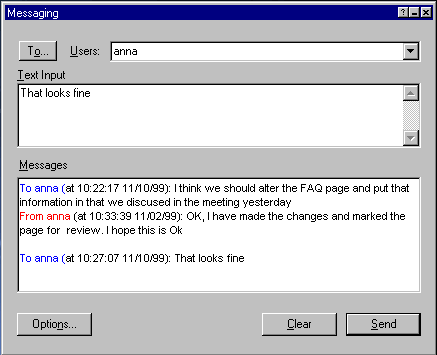
And you can chat to work colleagues via the messaging window
One problem of any web site over a couple of pages is that to apply a new look can involve a lot of work, most design programs solve this problems using templates which are then applied to the pages. NetObjects Teamfusion Client 2000 is no exception. Using the style view you can select a template to apply to your site or create your own. It is then just a case of applying this new style to your site to change the look, great for global wide changes. The supplied styles are of a very high standard and very useable particularly if you customize them a little just so people can’t guess what design tool you are using from the style of your site! It’s a good game to play, try it sometime!
One feature that I particularly liked was in the assets view where all the objects used in the site can be viewed, just by double clicking on an entry you can see what pages the object is used on. It is great to know quite how much damage will be caused if you alter that image!
When you are happy with your design and you want to see how it will look in the various test browsers that you have, or at least I hope you test in multiple browsers? Now you have to publish, even the preview forces a single page only, publish by Authoring Server. This means there is a delay before your masterpiece is viewable. I found this lack of immediacy very annoying, although it must be said that the resultant pages were always very close to the original design in most browsers so the amount of testing is reduced. You can change the publish setup parameters including browser compatibility and which web servers to publish to. The publish button asks you which web server you wish to publish to and how much of the site you want to publish. Publishing can take a while and infuriatingly there is no indication of when it is finished in the main window. The only way to see if Authoring sever has finished publishing your site so that you can ring the boss and get him to look at it, is to look in a separate workgroup window. This does show the progress of a publish but only if you find the right tab and then click refresh. Until the publish is finished the real web site will not reflect your changes, this again is different from a system where you are working on the HTML directly, as in Dreamweaver or Front Page where the files just need to be uploaded to the web server for a ‘publish’ to occur.
Obviously the product will do linking to databases as does any serious web development tool nowadays. There is one feature, which I hinted on at the beginning that is very different, and this is an exciting facility. Certain users can access the site via a browser and a Java applet is downloaded which enables them to add content in the form of text typed. This is then uploaded to a database and published on the web server. Thus giving a mechanism for contributors to add up to date information in a controlled way with out any chance of harm coming to the site layout.
NetObjects Teamfusion Client 2000 can not be used on it’s as the first thing it asks you to do is to log in to an Authoring Server, but together these two products combine to make a truly unique team web development envioroment which NetObjects can be justly proud.
Ease of Use 4/6
Features 4/6
Value for Money 4/6
Overall 5/6
Article by: Mark Newton
Published in: Mark Newton
