When Written: Aug 2010
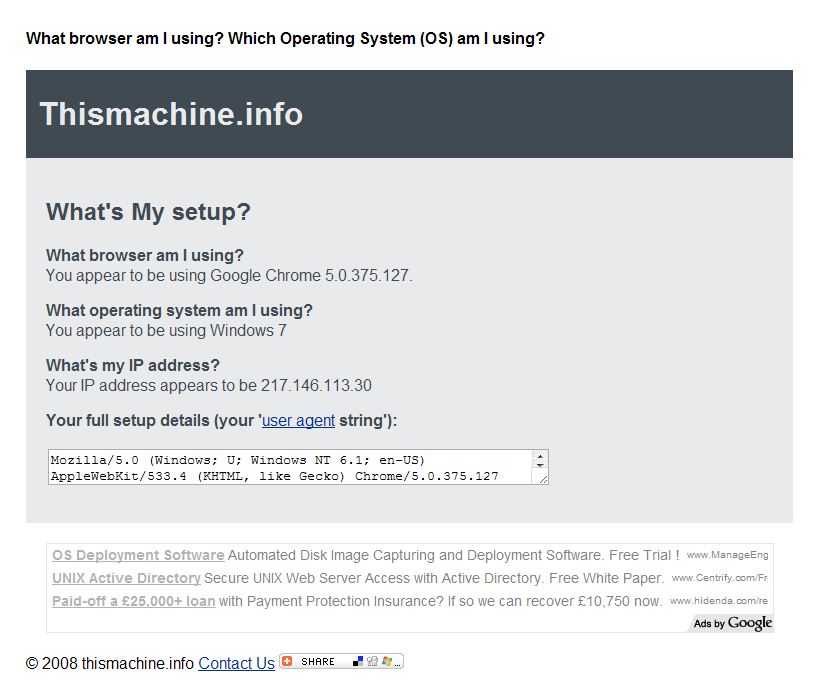
An easy way for your users to find out their browser version
Here is a little tip: How many times when sorting out issues with a web site have you, the developer, had to ask the complaining user what version of OS / browser they are using only for them to reply ‘ I don’t know, how do I find out?’ Without knowing at least the user’s browser version trying to find a bug with your HTML/ CSS code is next to impossible.
So assuming that they have been helpful enough to give you the URL of the problem some page you need to know what version of which browser they are using. So here is a simple solution, just point them to http://www.thismachine.info/ and the browser and OS version are displayed along with the users IP address and the full user agent string which should help you get to the bottom of things.By:
Article by: Mark Newton
Published in: Mark Newton
