When Written: May 2011
If you are into any form of Web based, and now it seems Windows based, development you really need to start getting up to speed on HTML5. Now whilst it is true that HTML5 is not a fully defined standard, nor do all the modern browsers understand most of even the core of the proposed new tags. However, based on previous history of the development of HTML then the tags that are currently supported by the browsers out there are likely to stay and so you should start to at least get familiar with their capabilities in readiness for the time for when you will, not might, need them.
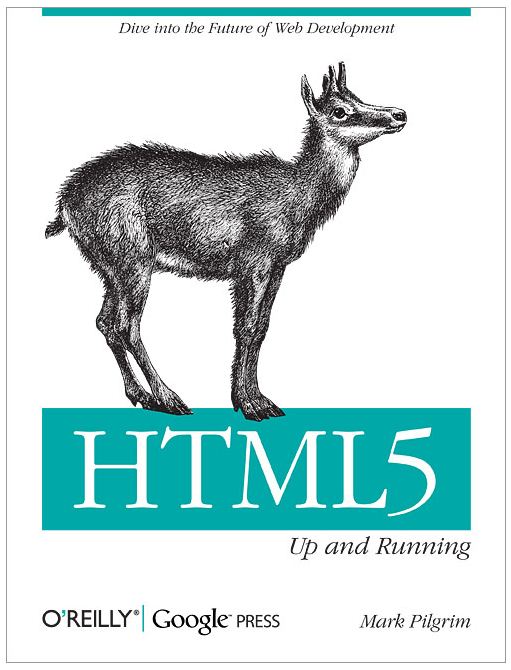
All you need to know to get started in HTML5 coding
A great starting place is the O’Reilly range of books and I even went out and bought this one as I wanted it on my Kindle devices. Indecently I do not possess an actual Kindle but rather prefer to use my HTC Windows 7 phone and an iPad2. I certainly don’t need yet another device to carry around and I like being able to read books and magazines in colour … after all it is the 21st century!
A neat feature of the Kindle system that I was not initially aware of was that both these devices can sync to display the same page that I have reached in any book I am reading, so I never lose my place even if I swap between devices, very cool. ‘HTML5 Up and Running’ ( isbn 978-0-596-80602-6 ) by Mark Pilgrim is not a large book but is extremely readable with lots of simple examples to try and modify. Chapter1 is particularly interesting as it is a history of HTML and how we arrived at where we are today and giving the reason for some of the dead ends along the way. You should be able to get you head around most of the current basics with this book using your existing web design tools and testing in a modern browser, but don’t expect the preview pane of your current design tool to display correctly, you will have to wait for new versions for that to happen.
So why all this effort to build a UI that can be used on tablets as well as laptops? Perhaps one of the main reasons for this is the ever increasing use of computing devices in our domestic lives, particularly the sitting room. There has been reported in the marketing press an increasing use of small laptops or tablets whilst watching large screen TV. This ‘two screen viewing’ is also known as ‘Soda Surfing’ and is becoming an increasingly popular way for people to interact with their favourite programmes. Having bought myself an iPad2 a while ago I have discovered the delights of this form of viewing.
Gone is the frankly lame ‘Red Button’ as the only way to interact with a program, now people can interact via the social media channels of Twitter and Facebook. As I was writing this piece the news broke that the French government has banned any references to social web sites unless these sites were the subject of the TV program (http://www.out-law.com/page-11985 ).
I wouldn’t worry too much about this legislation as the French government have a splendid record of not understanding the internet and trying to stifle its development. It was they who banned any form of encryption in the early days of ecommerce and so outlawed SSL with secure http traffic in France, meaning that credit card information would have to exchanged between a user’s browser and the web site in plain text. The reason for this was that the French government didn’t like the idea that there was information on the internet coming from their citizens that they couldn’t read – ‘vive la revolution’.
The use of two screens as a way of viewing can be incredibly satisfying and offers an extra dimension as well as a feeling of participation. I’m not just talking about twittering your views on contestants in the XFactor or The Apprentice which beats shouting at the TV screen as a form of interaction, but getting access to extra data and statistics during a sporting event like Formula 1 racing can also increase the involvement of the viewer. The other spin off from encouraging this form of viewing is that it only really makes sense when viewing live TV and whilst doing this the viewer is more likely to watch that adverts rather than skipping through them as you would with a recording, this makes it very appealing for the commercial TV channels and something that they will want to encourage.
Whilst we have seen Twitter and Facebook clients being built into TVs or media devices like the Xbox, the problem with these is that to use them you have to switch away from the TV program you are watching, hence the preferred use of a laptop or tablet as a second screen. What I would love to see is a TV with a wireless keyboard and built in Facebook and Twitter clients which can display the social network feeds down the sides or across the bottom of the screen whist the normal TV picture is displayed. With such a system the channels for proper interaction with the TV program could really be opened up.
Article by: Mark Newton
Published in: Mark Newton
